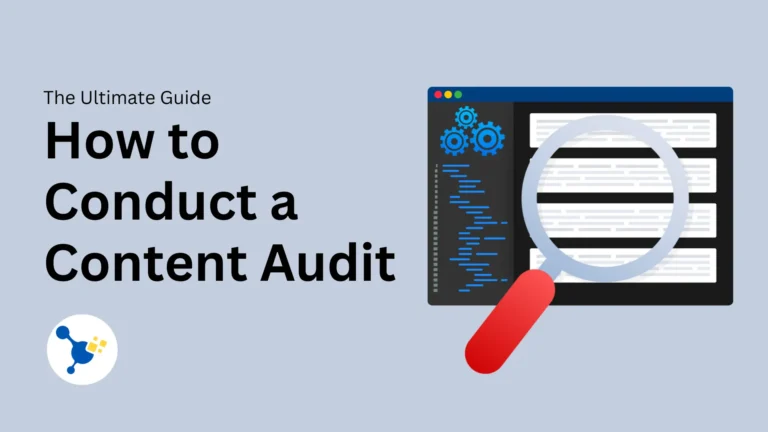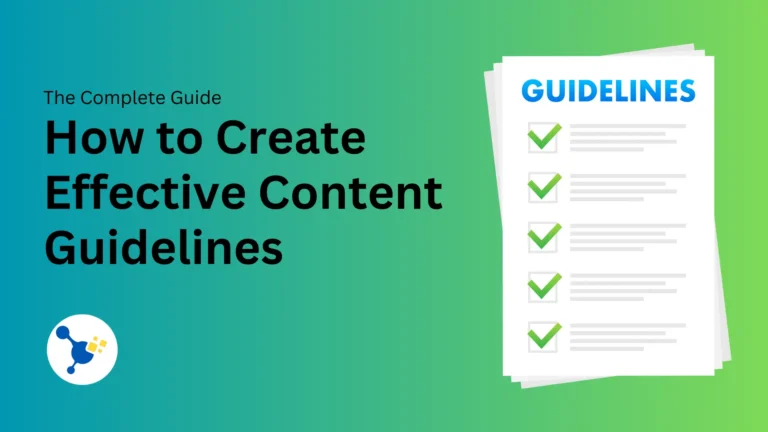What Is Canonical Tag In SEO? A Beginner Guide
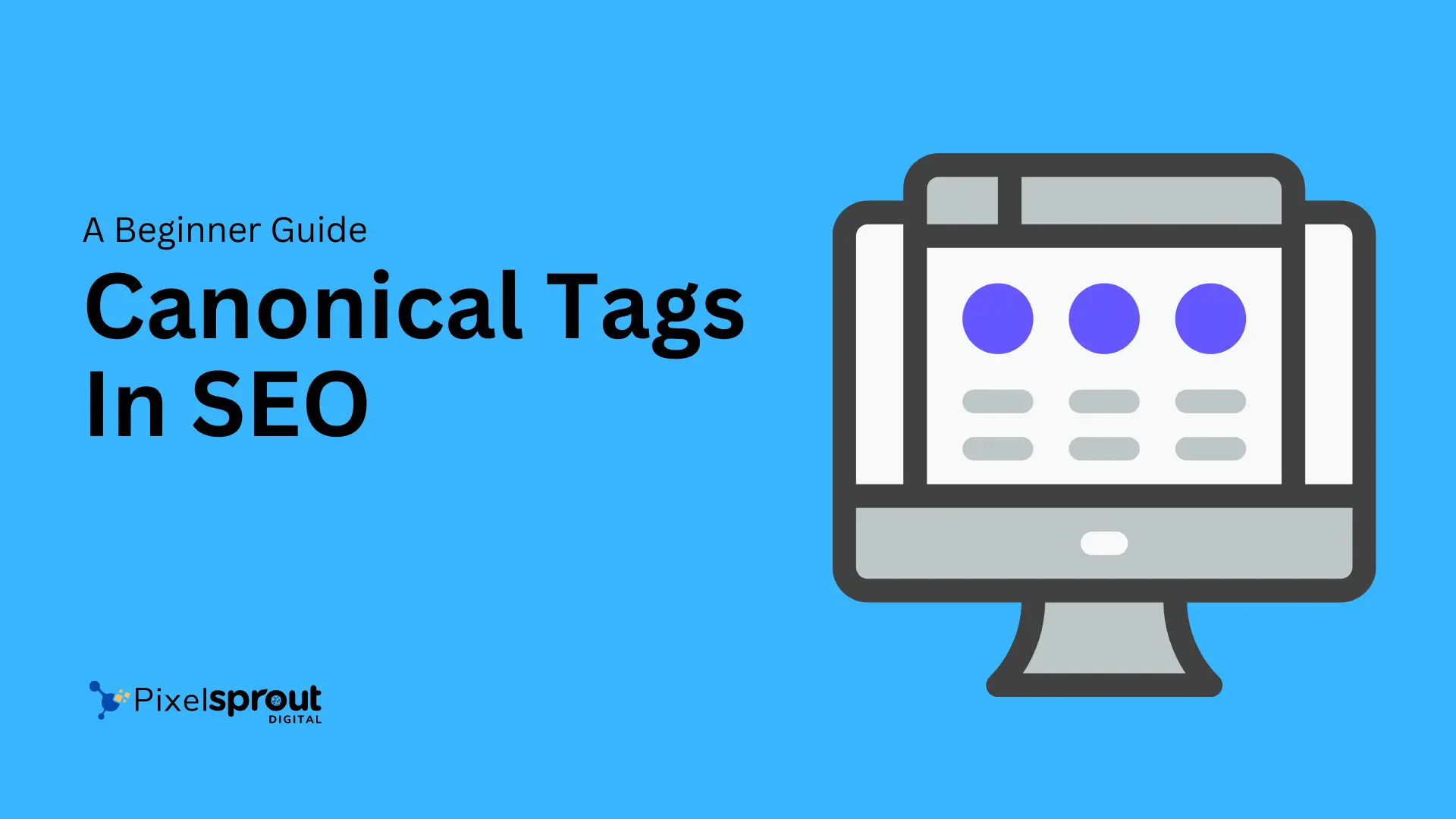
Implementing canonical tags is one of the most important on-page optimization techniques for improving your site’s SEO.
Canonical tags allow you to consolidate duplicate URLs and content, helping search engines better crawl, index and rank your pages.
In this comprehensive guide, you’ll learn:
- What canonical tags are
- Why they are critical for SEO
- Best practices for implementation
- How to use them to fix duplicate content issues.
What Are Canonical Tags and Why Are They Important?
A canonical tag is an HTML element that specifies the “canonical” or “preferred” version of a URL representing a particular piece of content.
They serve an important purpose: consolidating duplicate content and directing search engines to crawl, index and rank the URL you want.
Without canonical tags, search engines can struggle with:
- Duplicate content across similar URLs like
example.com/pageandexample.com/page/. - Different URL parameters like
example.com/?id=123andexample.com/?id=456. - HTTP vs HTTPS versions of a URL.
This duplicate content can dilute page authority in search results, cause indexation issues, and create a poor user experience.
Implementing canonical tags solves these problems by telling search engines like Google:
- “This is the URL I want indexed and shown in search results for this content.”
- “Consider these other similar URLs to be duplicates pointing to the canonical URL.”
Consolidating to one URL signals to search engines that this is the definitive “version of record” they should focus on crawling, indexing and ranking.
This improves SEO by directing link equity and signals to a single URL, preventing duplicate content penalties, and creating a seamless user experience as all versions point to the one canonical page.
Best Practices for Implementing Canonical Tags
Here are key best practices to follow when adding canonical tags:
Choose One URL as the Canonical: Carefully audit similar content and determine the single URL you want search engines to focus on. This will become your canonical version.
Be Comprehensive: Use tags across all duplicate versions, including different parameters, with/without slashes, HTTP/HTTPS, etc. The more duplicates that point to your canonical, the better.
Place Tags in the <head>: Add <link rel="canonical" href="URL"> tags in the <head> section of all versions.
Use 301 Redirects: For duplicate URLs you fully consolidate, use 301 redirects pointing to the canonical to transfer link equity.
Check Your Site Audit: Use Google Search Console and SEO tools to audit for duplicate content issues and ensure your tags are implemented properly.
Follow these guidelines and canonical tags will powerfully optimize your site’s architecture for both users and search engines.
Answering Common Canonical Tag Questions
Many questions come up when first implementing canonical tags. Here are answers to some of the most frequent queries:
How Many Canonical Tags Should I Use?
There is no definitive limit, but aim to consolidate any duplicate or highly similar content under one canonical URL. The more duplicates that point to your preferred canonical, the better.
Which URL Should I Choose as Canonical?
Choose the URL you want search engines and users to see by default in search results. This is usually:
- The HTTPS version
- With or without the trailing slash, based on preference
- Without URL parameters
- The most common version users link to
What Are Some Examples of When to Use Canonicals?
Some examples include:
- HTTP vs HTTPS pages
- URL parameter variants like
?id= - Trailing slash vs no trailing slash
- Different category sections leading to the same product
- Printer friendly or mobile versions of content
How Do I Implement a Self-Referencing Canonical?
A self-referencing canonical points the page to itself. Just add: <link rel=”canonical” href=”CURRENT_PAGE_URL”> to the page’s <head>.
Will Canonicals Impact My Link Equity?
Not at all – canonical tags will consolidate equity signals instead of diluting them across duplicate content.
How Do I Check if My Canonical Tags Are Working?
Use Google Search Console to audit indexed pages and identify crawl errors. Sort by URL to check if alternate versions have been de-indexed with the canonical remaining.
Should I Redirect Duplicate URLs to the Canonical?
Yes, using 301 redirects is best practice to pass link equity and ensure users and search engines are pointed to your preferred version.
Common Canonical Tag Issues to Avoid
While canonical tags are powerful when properly implemented, there are some common mistakes that can undermine their effectiveness:
Not Consolidating Fully: Ensure ALL duplicate versions point to the single canonical URL you select for that content.
Pointing to the Wrong Page: Double check you have the correct canonical URLs across all alternate versions. Pointing to the wrong page can be disastrous.
Incomplete Coverage: Audit your site carefully to catch all duplicate content issues to address with canonical tags + redirects.
HTTP vs HTTPS: Prioritize the HTTPS URL as your canonical, as Google prefers secure sites.
Using Soft 302/307 Redirects: Use 301 permanent redirects instead when consolidating pages fully to pass all signals.
Being diligent to avoid these pitfalls will ensure your canonicalization efforts are successful.
The Bottom Line
Implementing a comprehensive canonical tag strategy is one of the most impactful SEO optimizations you can make.
Consolidating duplicate content under a single URL will organize your site architecture for search engines, prevent duplicate content penalties, improve page authority, and create a seamless browsing experience for users across all versions.
By directing signals to one URL, canonicals allow search engines to see your definitive page while still recognizing other valid variations.
Use the guidelines in this post to audit your site, identify duplicate content, select preferred canonical URLs, implement tags across versions, redirect duplicates for full consolidation, and check your canonicalization work in Search Console.
Following these best practices will focus crawl budget on your target pages, improve rankings, and boost organic traffic to better achieve your SEO objectives.