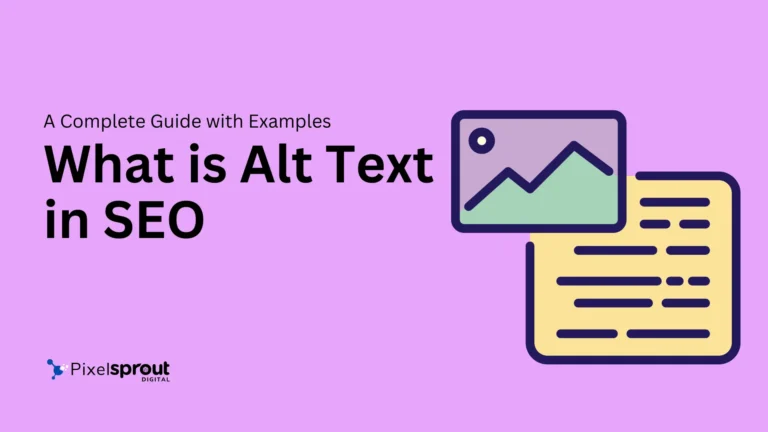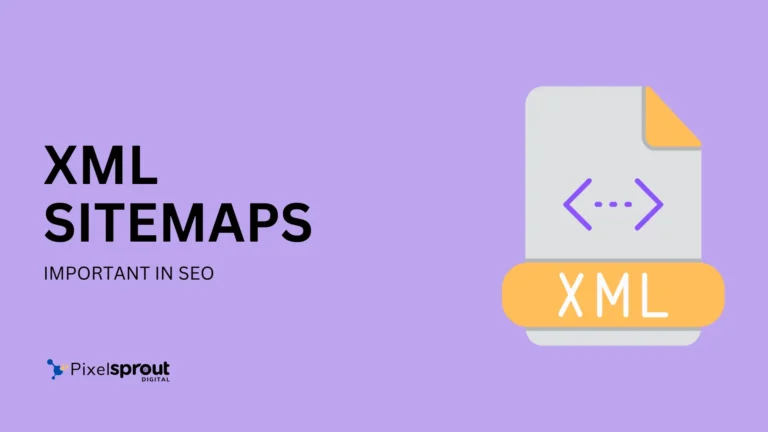What Is Technical SEO? Beginners Guide & SEO Best Practices

Technical SEO refers to the technical elements that help search engines crawl, index and understand your website content. Optimizing these aspects is crucial for strong SEO performance. This guide covers the best practices for technical SEO to help improve your site’s rankings.
Understanding technical SEO is key if you want high search engine rankings. When done right, it ensures search engines can efficiently crawl your site and interpret your content correctly. This leads to better rankings and more organic traffic.
In this comprehensive guide, we’ll cover everything you need to know, from audits to fixes to best practices. Follow this technical SEO checklist to optimize your site and troubleshoot issues.
What is Technical SEO and Why is it Important?
Technical SEO refers to the behind-the-scenes optimization that facilitates search engine crawling and indexing. This includes elements like site architecture, URL structure, page speed, structured data, etc.
Optimizing these technical elements is crucial for SEO because:
- It helps search engines easily crawl and index your important content
- It provides additional context through structured data to help search engines understand your pages better
- It improves page experience metrics like site speed and core web vitals that impact rankings
In short, technical SEO ensures your site provides the best possible experience to search engines. This establishes more relevance and authority, leading to better rankings in search results.
How to Audit Your Website for Technical SEO
The first step to technical SEO is thoroughly auditing your site’s current health. This reveals any issues that might be obstructing search engine bots.
Here are key things to analyze in your technical SEO audit:
Crawlability and Indexation
- Indexation rates: Check what percentage of site pages are indexed in Google through the coverage report. Lower rates indicate crawl issues.
- Crawl errors: Scan crawl errors in Google Search Console to identify blocking bots from pages.
- Sitemap: Verify your XML sitemap contains all site pages and is submitted to search engines.
- robots.txt: Check this file isn’t blocking parts of your site you want indexed.
On-Page Optimization
- URL structure: Avoid overlong URLs with unnecessary parameters and ensure a logical hierarchy.
- Page titles and metadata: Check each page has unique, SEO-optimized titles and meta descriptions.
- Structured data: Scan pages to ensure schema markup is valid and adding contextual signals.
- Internal linking: Verify a natural, linked site architecture facilitating crawlability.
- Duplicate content: Check for thin or copied content issues hurting rankings.
Page Experience Metrics
- Page speed: Pages should load under 2-3 seconds on mobile devices to provide good UX.
- Core Web Vitals: All pages should have LCP, FID and CLS metrics in the green zone per Google’s guidelines.
- Mobile friendliness: Use Google’s Mobile-Friendly Test to check if your site is easily accessible on mobile devices.
Fixing issues discovered in your technical SEO audit should be the starting point to improve overall performance.
Technical SEO Best Practices and Optimization
Once you’ve audited and fixed critical issues, focus on these technical SEO best practices going forward:
1. Optimize Site Architecture and Internal Linking
A properly organized information architecture ensures search bots can logically crawl all site pages.
Best practices include:
- Clear, hierarchical categories and subcategories
- Intuitive page URLs following category structure
- Contextual internal links between related pages
- Linking important pages in site-wide elements like navigation menu and footers
This creates a natural pathway for bots to discover and index all relevant pages.
2. Improve Page Speed and Core Web Vitals
With page experience becoming a ranking factor, technical optimizations to improve speed and core web vitals are essential.
Some best practices:
- Enable browser caching and compression
- Minify CSS, JS and HTML files
- Lazy load non-critical resources
- Optimize images
- Remove render-blocking resources
- Upgrade to faster web hosting
Check real user metrics regularly and run user testing to keep improving.
3. Optimize URL Structure with Keywords
URLs themselves should be search engine friendly using targeting keywords where logically possible while keeping them short and hierarchy based.
For example:
https://www.website.com/categories/headphones/noise-cancelling-headphones/
4. Implement Structured Data Where Applicable
Structured data provides additional context to search bots through schema markup to understand page content better. This includes:
- Product schema for ecommerce sites
- Blog post schema on articles
- FAQ schema for help sections
- Review schema for testimonials
- Event schema for webinars or conferences
Deploy schema following Google guidelines for better snippets and sitelinks.
5. Fix Crawl Errors Blocking Indexation
Crawl errors on Search Console should be promptly resolved to ensure search bots aren’t blocked from reaching specific pages leading to drops in indexation.
Common crawl error fixes include:
- Addressing server or URL redirection issues
- Removing pages blocks via robots.txt
- Correcting incorrect canonical tags
- Fixing inadequate internal linking causing orphan pages
Run XML sitemaps through search engine webmaster tools to identify and fix crawl errors quickly.
Technical SEO Tools and Platforms
Specialized SEO tools help scan website technical health, spot issues with bots crawling and indexing, and monitor real search engine signals.
Here are the top technical SEO tools:
- Google Search Console: Key for tracking indexation rates, crawl errors, performance reports.
- Screaming Frog: Scans on-page elements, duplicate content, structured data, etc.
- Google Lighthouse: Tests page speed, core web vitals and technical fixes.
- DeepCrawl: Advanced bot emulator identifying indexation and optimisation issues.
- SEMrush: Tracks ranking data, finds bad redirects, fixing metatag issues.
- Ahrefs: Backlink analysis, broken link checks and tracking keyword opportunities.
Leverage a mix of free and paid SEO tools for comprehensive technical health tracking.
Key Takeaways and Next Steps
Solid technical SEO should be the foundation of your broader search optimization strategy. Follow this technical SEO checklist:
- Fix critical issues revealed in your technical SEO audit first
- Structure your site architecture and internal links for easy crawlability
- Improve real page speed and user metrics using testing tools
- Shorten URLs and include keywords for relevance signals
- Implement structured data markup for rich results
- Continuously resolve crawl errors blocking bots from pages
Optimizing these technical aspects will ensure your site provides the best experience for both search engine bots and real visitors. This will directly improve search rankings and organic traffic over time.
Focus on the technical SEO fundamentals covered in this guide before diving into more advanced areas. Over time, keep learning, tracking search engine signals and optimizing to stay ahead.