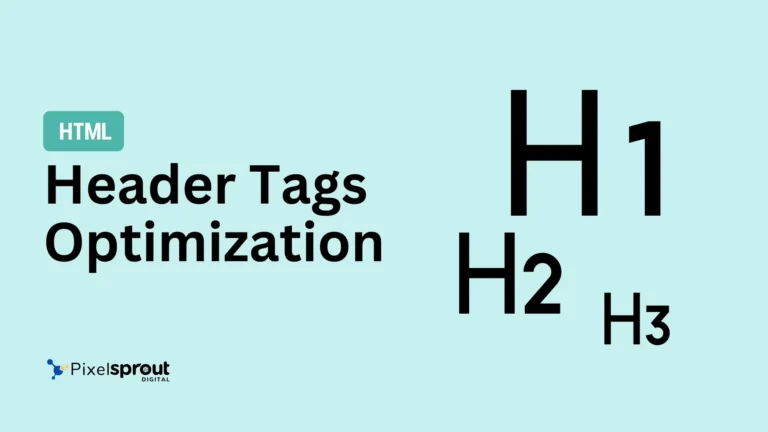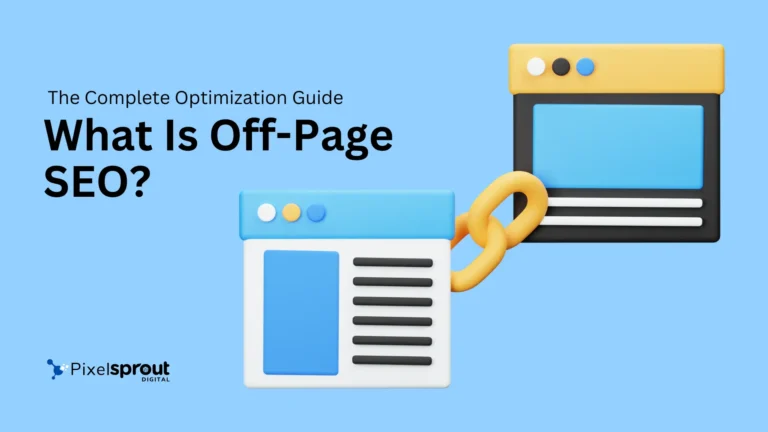Low-quality Pages: How To Find and Fix Thin Content pages
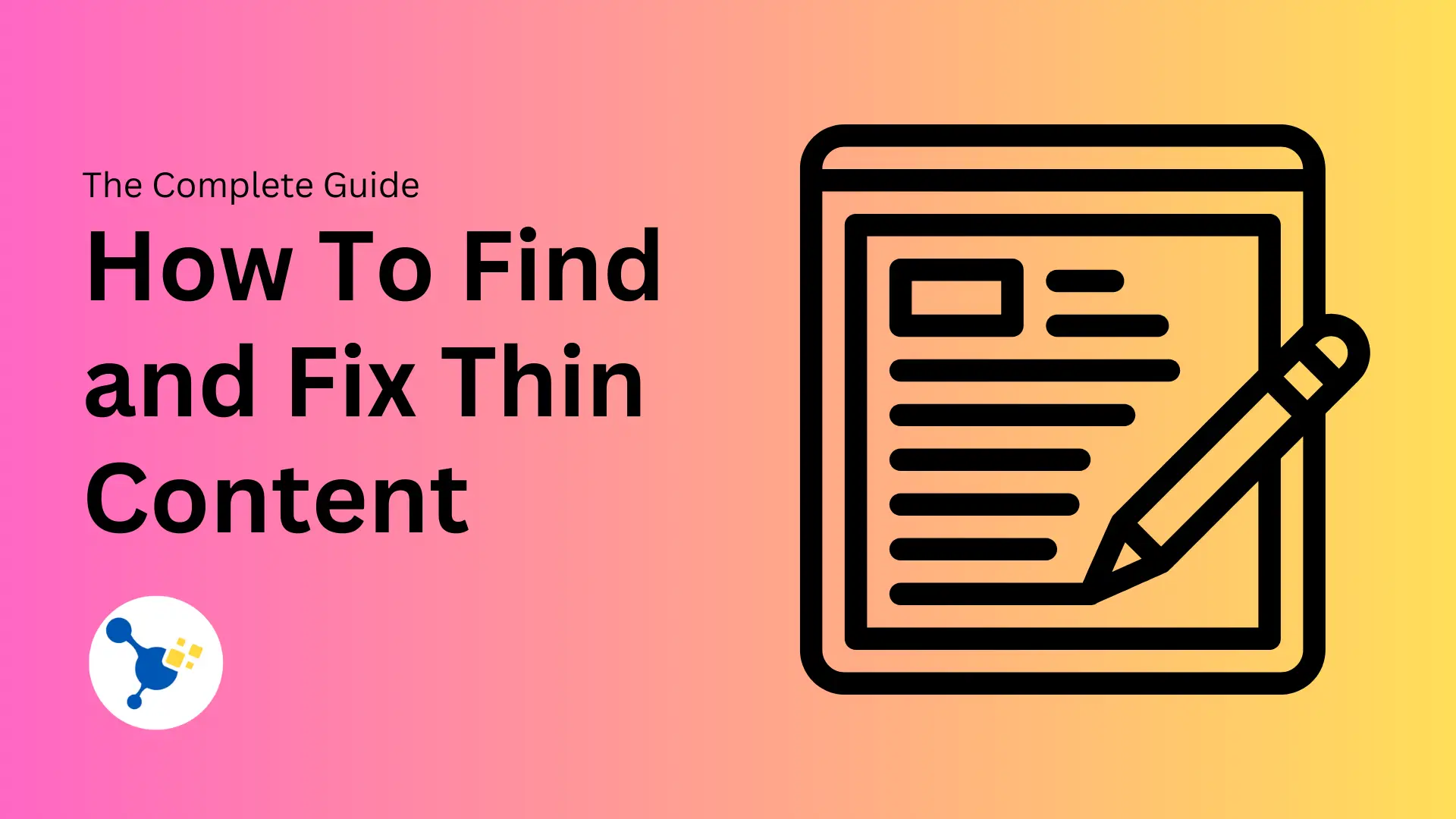
Thin content. Low quality pages. These phrases strike fear into the hearts of SEO professionals and website owners alike.
And for good reason – having low quality, thin content on your site can seriously damage your search engine optimization efforts and site authority.
So how do you find these problem pages? And what can you do to fix them?
In this comprehensive guide, we’ll cover everything you need to know to audit and improve thin content across your website, including:
- What is thin content and why does it matter for SEO?
- How to identify low quality pages on your site
- Tips for analyzing and assessing overall content quality
- Action steps to remove, improve, or redirect thin content pages
- Proactive ways to prevent thin content going forward
Follow along for a start-to-finish plan that will leave your site’s content looking great in the eyes of search engines and users alike.
What is low-quality pages and Why Does it Matter for SEO?
Let’s start at square one and clearly define what thin content is and why you should care about having it on your site.
What is Thin Content?
Thin content refers to pages that offer little value to users – in other words, content published solely to manipulate search engine rankings rather than to inform, educate, or entertain readers.
Pages with thin content tend to share some of the following characteristics:
- Very low word count, like less than 300 words
- Duplicate content copied from other sources
- Irrelevant, computer-generated content like category description pages
- Overly promotional or sales-focused
- Lack helpful information related to purported topic
- Large amount of ads compared to content
Essentially, thin pages just don’t give searchers what they need – which frustrates users and concerns Google.
Why is Thin Content Problematic for SEO?
Including thin or low value pages on your site carries several search optimization risks, including:
- Reduced site authority and page rank: Having lots of shallow content brings down your overall site quality in Google’s eyes. Even your best content can’t rank as highly.
- Inability to rank for relevant terms: Without robust, useful info, thin pages simply won’t rank well for competitive search queries. Lacking substance, they fail to satisfy searcher intent.
- Higher bounce rates: When visitors reach a thin page and don’t find what they expected, they’ll quickly hit the back button and bounce off your site. High bounce rates indicate low quality or irrelevant content.
- Google penalties: Sites with significant thin or duplicate content issues may receive manual or algorithmic penalties from Google. In serious cases, you can get banned entirely.
- Frustrated visitors: People coming to your site expect valuable, original information related to their query. Thin pages betray that trust and end user experience on a sour note.
Clearly, allowing low quality content to pile up does your website no favors!
Auditing and improving thin pages should be an ongoing SEO priority.
How to Identify Thin Content Pages on Your Website
Now that you understand the importance of eliminating thin content, let’s explore some strategies for finding thin or low quality pages that need help:
Review Pages with Minimal Text Content
A content audit services like SEMrush or Ahrefs makes it easy to analyze your site’s content.
Look for pages with especially low word counts, like under 250 words. Also check for pages with exceedingly high word counts, nearing 10,000+ words. These may need to be broken into multiple pages.
For product and category pages, take a ratio of word count to overall page length. A page with 300 words but stretched over a 2000+ pixel length likely has content issues.
Check Pages with Duplicate Content
Duplicate content refers to identical or near-identical content found:
- On multiple pages of your own site
- On other sites across the web
- As auto-generated category/tag descriptions
- As scraped or copied content
Duplicate content offers no original value. It won’t rank well, so check your site for copied passages and reuse of the same content across different pages.
Review Old Outdated Pages
Look for pages that are over 3 years old but lack meaningful rankings or organic search traffic, based on your Google Analytics and Search Console data.
Outdated content that no longer fits your site may need to be removed or consolidated elsewhere through 301 redirects.
Analyze Pages with High Bounce Rates
View landing page reports sorted by highest bounce rate. Visit those pages and assess whether the content quality suits the user intent suggested in title/metadata.
High bounce rates often reveal content gaps – visitors aren’t getting the information they expected on that page. Expanding and improving the content can help reduce bounce rate over time.
Check Automated Low Value Pages
Auto-generated content like outdated blogrolls, tag pages, archives, and category descriptions offer little substance.
Consider consolidating or removing these pages if they lack helpful unique information.
Look for Commercial Intent Pages
Sometimes overly promotional or commercial pages come across as thin content, especially if they favor selling over educating.
Review conversion-focused areas like squeeze pages for opportunities to balance with more informational content.
This covers the major methods for spotting potential thin content issues!
Of course, manually reviewing every single page isn’t realistic. That’s where a high level content quality analysis comes in…
Evaluating Overall Website Content Quality
Rather than digging through each individual page, start by looking at key content quality indicators at a macro website level:
Check Google Search Console Messages
See if Google has flagged any manual actions, algorithmic penalties, or messages related to thin content, low quality pages, or substantial duplicate content issues.
This helps reveal if Google sees serious, widespread content quality issues impacting site authority and rankings.
Compare Domain Authority Metrics Over Time
Check historical trends for your domain authority scores in tools like Moz and SEMrush.
Flat or declining domain authority can hint at creeping thin content and content quality problems website-wide.
Review Organic Traffic Patterns
Use Google Analytics to view organic traffic patterns over past years tied to landing pages and keywords.
Unexpected organic traffic or search visibility declines may stem from thin content and core ranking drops for important terms.
Analyze Search Rankings in Aggregate
See how your site’s search rankings for target keywords compare year-over-year using historical rank tracking data.
Losing ground for main terms could reflect mounting thin content issues and Related queries opportunities.
While not definitive, these high level indicators help reveal if and where thin content may be plaguing your site broadly.
With that 30,000 foot view established, we can move onto the most important step – actually fixing thin pages!
Improving Thin Content Pages
Once you’ve identified specific thin content pages in need of help, you have 3 main options:
1. How To Improve Page Quality
Adding more useful, relevant information offers the best way to enrich pages lacking substance.
Consider:
- Optimizing on-page SEO elements: Refresh your title tag, meta description, headings, media, and structure. Ensure they fit the promised user intent.
- Expanding page word count: Shoot for over 500+ substantive words answering search queries in depth. Weave in related keywords naturally.
- Enhancing page visuals: Include images, videos, or graphics demonstrating what you describe in the content.
- Adding related links: Link out to authority sites and back to deep pages on your domain where relevant to reinforce page utility.
- Formatting content: Break up dense text with bullet points, tables, subheads, and callout quotes for better scan-ability.
The goal: Turn the page into a valuable pillar piece aligned with searcher needs.
2. Remove or Re-direct Low Value Pages
For thin pages unlikely to ever offer helpful unique content, deletion may be the best approach. This helps reduce duplicate content issues and keeps Google focused on your site’s most robust pages.
Specific steps:
- Delete page entirely: If the content is low-quality or no longer applicable, completely removing the URL altogether clears out poor pages.
- De-index in robots.txt file: Another option – keep the page live on your site but blocked from search indexing via robots.txt allow/disallow directives and meta noindex tags.
- 301 redirect to better page: If the thin page attracts some users or covers a relevant concept, redirect it via 301 permanent redirect to your site’s strongest, most useful content on that same topic.
Removing pages helps simplify what Google evaluates and prevents low quality pages from diluting your site.
Proceed cautiously with deletion and redirection – go page-by-page to determine what approach fits best.
3. Fix Issues Causing Thin Content
Sometimes there’s an underlying issue driving thin content generation – like a site plugin auto-creating pages or a CMS misconfiguration.
Debug any such technical triggers responsible for churning out low quality pages automatically. Turn off those problematic functions or plugins generating volumes of thin content if you can.
Repairing these root causes proactively stops thin content before it starts!
Preventing Thin Content in the Future
Completing a major thin content audit offers the perfect chance to strengthen your overall approach to content creation and quality standards.
Here are some thin content prevention best practices to employ moving forward:
Enforce Strong Editorial Guidelines
Define what qualifies as “quality content” for your brand – word count thresholds, originality scores, imagery quotas, and so on. Establish editorial standards around depth, accuracy, readability, and citation/attribution.
Provide content guidelines as a North Star reference for internal teams and contributors like freelancers or agencies.
Adopt Centralized Content Planning
Rather than publishing piecemeal one-off articles, plan content thematically across quarters and years. Identify overlooked topics where you can build out pillar content to dominate search results.
Content planning also ensures you cover topics thoroughly while minimizing duplicate efforts across pages and sites.
Focus on Pillar Content
De-prioritize vanity pages published solely for keyword targeting or links. Concentrate on creating beautiful pillar content with standout user value.
In-depth resources focused on reader needs tend to attract links and social shares organically over time.
Limit Automated Content
Avoid plugins that auto-generate pages – leaning into automation often spits out thin content. Review settings for tag archives, pagination, feeds, and related content generation.
While you may already have lots of pages from past auto-generation, try to stem the continued tide moving forward.
Making content quality job #1 stands as the ultimate thin content cure.
FAQs
What is considered low-quality content?
Low-quality content refers to pages or pieces of content on your website that do not provide value to users, are not relevant to the search intent, or offer a poor user experience. This can include thin, duplicate, or irrelevant content, as well as doorway pages or attachment pages.
How can I determine which pages on my website are low-quality?
A common way to find low-quality pages is by conducting a content audit. By evaluating factors such as time on page, bounce rate, and user engagement, you can identify which pages may be considered low-quality.
What are some strategies for removing low-quality pages from my website?
Once you have identified low-quality pages, you can decide to either remove or improve them. This can involve updating the content, adding value, or consolidating similar pages to create a better user experience.
How can I improve the quality of low-quality content on my website?
To improve the quality of low-quality content, you can update the information, enhance the media or visuals, ensure it aligns with search intent, and provide additional value to users. This can help transform low-quality pages into high-quality ones.
How does Google find and evaluate low-quality web pages?
Google uses various algorithms and signals to identify which pages may be considered low-quality. Factors such as relevancy, user experience, and adherence to quality guidelines all play a role in determining the quality of a page in search engine results.
Is removing low-quality pages important for my content strategy?
Yes, removing low-quality pages is crucial for maintaining a strong content strategy. By ensuring that your website only contains high-quality content, you can improve user experience, increase search engine visibility, and provide value to your audience.
What are doorway pages and how do they relate to low-quality content?
Doorway pages are created specifically to rank highly for particular search queries. They are often low-quality and provide little value to users. Removing doorway pages can help improve the overall quality of your website’s content.
How can I identify which pages may be considered low-quality?
You can identify low-quality pages by reviewing metrics such as low engagement, high bounce rates, and lack of relevance to the overall content strategy. Additionally, conducting regular content audits can help in this process.
Can a page without thin content still be considered low-quality?
Yes, even pages with substantial content can be considered low-quality if the information is outdated, irrelevant, or does not align with the overall content strategy of the website.
What is the best way to find and fix low-quality content on my website?
The best way to find and address low-quality content is by regularly reviewing and updating your content based on user feedback, search engine guidelines, and your own content strategy. This ongoing effort will help maintain high-quality pages on your website.
Key Takeaways for Finding and Fixing Thin Content
That wraps in blog post we have deep dive on identifying and improving low quality website content from an SEO lens!
To summarize, remember these core steps and insights:
- Thin content refers to low value web pages that fail to offer helpful, unique information to searchers. Allowing it can seriously damage organic rankings and site quality.
- Complete both micro-level reviews of specific underperforming pages and high level website analysis to uncover thin content needing work.
- For individual pages needing help, either improve the content itself, remove/redirect the page, or fix the root cause allowing weak content to be created.
- Going forward, preventing thin content through content planning, site standards, automation limits, and pillar page focus proves vital as well.
With robust policies and procedures in place around ensuring substantive, valuable content across your site, you can keep all of your pages looking great in Google’s eyes!