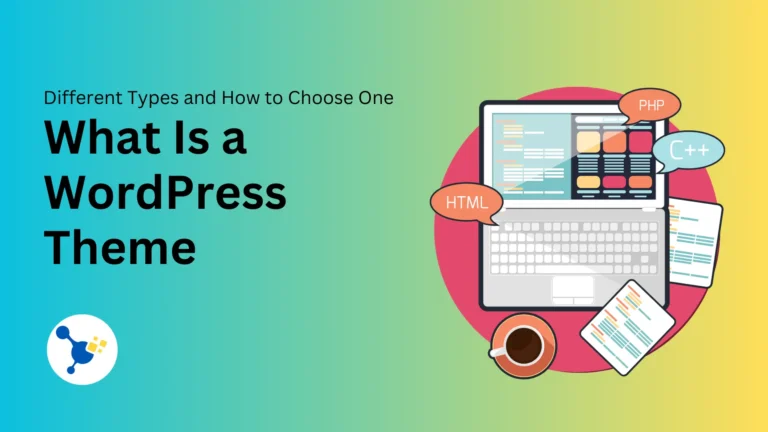Understanding CMS: Beginners Guide to Content Management Systems
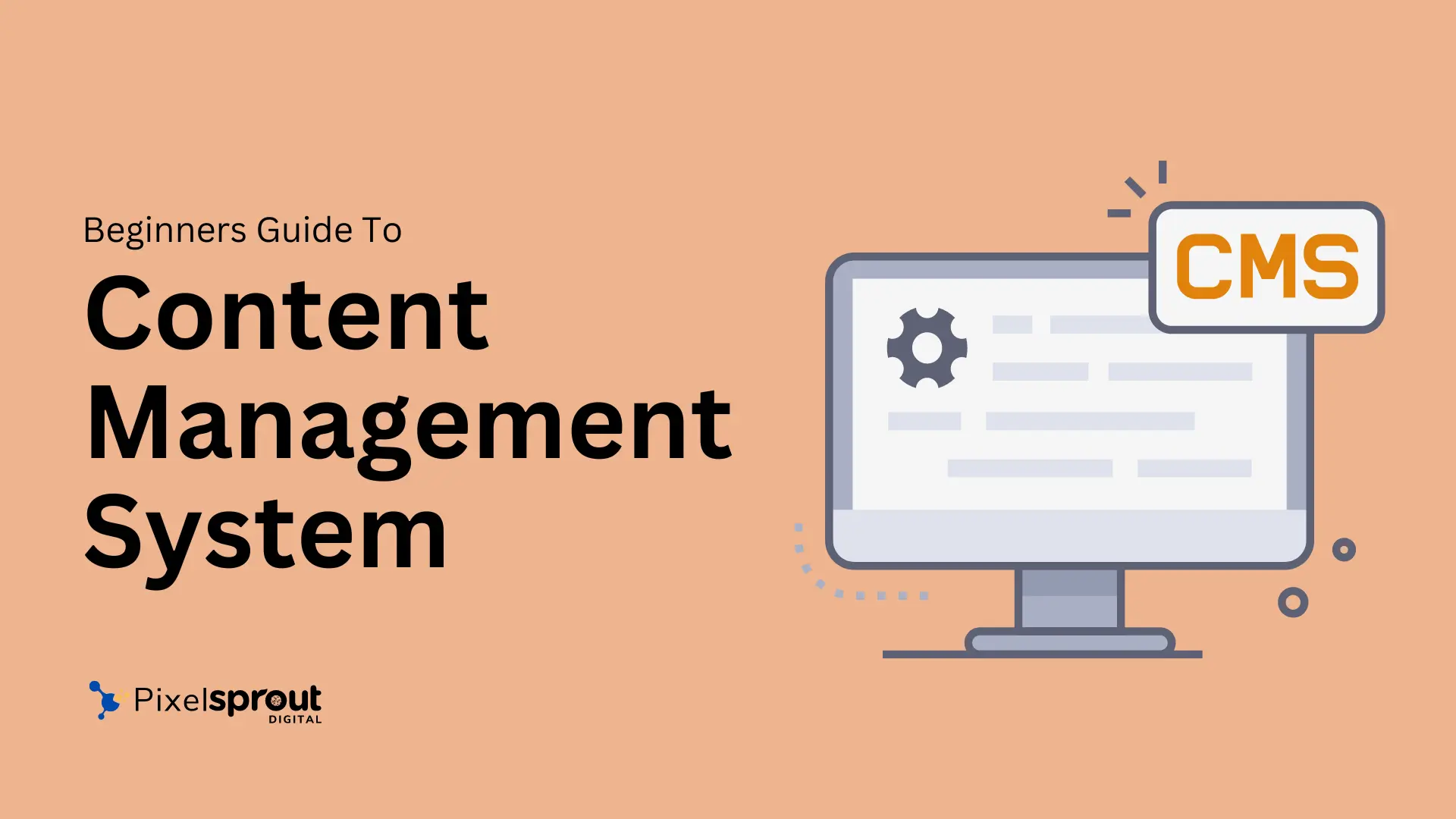
Content management systems (CMS) have become an essential tool for businesses to create, manage, and distribute digital content.
This comprehensive guide covers everything you need to know about CMS platforms – from the basics of how they work to choosing the best system for your needs.
In this CMS guide, you’ll learn key things like:
- What is a content management system and why do you need one
- The core CMS features and capabilities
- The most popular CMS platforms available
- How to choose the right CMS for your business
- Tips for implementing and getting the most out of a CMS
So if you want to better manage your online content, drive more traffic, and boost conversions, read on!
What is a Content Management System and Why Do You Need One?
A content management system (CMS) is web software that helps users create, edit, organize, and publish digital content on websites without needing to know code. CMS platforms provide an intuitive interface that acts as the backend of a website.
CMS software has tools that make it easy to:
- Create web pages and blog posts
- Add images, videos, documents
- Manage menus and navigation
- Enable collaboration with multiple content editors
- Schedule publication dates for content
- Moderate comments
And much more, all without coding skills!
This removes massive technical barriers for producing online content and getting it in front of your audience. Ultimately, a CMS empowers non-technical staff in areas like marketing, PR, communications and more to independently publish content. This is hugely beneficial for productivity and giving teams autonomy.
On top of simplifying content production, CMS platforms provide key optimizations making content easy to find in search engines like Google. This means your website content works harder to drive traffic and conversions.
It’s clear that virtually every organization needs some form of CMS to effectively manage their online presence. Let’s look closer at core CMS capabilities.
Key Features and Functions of a Content Management System
CMS software shares common functionality but can also have unique specializations. Here are some of the most important features and tools available in content management systems:
- Simplified Content Creation and Editing: Intuitive page builders, WYSIWYG editors, media management and more to create engaging content without coding skills.
- Collaboration Tools: Managing permissions for different types of internal users to edit, review or approve content before publication.
- Taxonomy and Metadata: Smart tagging and SEO tools to optimize content for discoverability.
- Templates and Layouts: Reusable layouts with consistent branding and navigation site-wide.
- Workflow Automation: Built-in tools for automating steps in the content publication process.
- Performance and Security: Hosted on secure servers with built-in caching, CDNs and integrations to manage traffic.
- Customizability and Extensibility: Custom plugins, extensions and 3rd party integrations enable limitless customization.
- Analytics and Reporting: Tools to analyze traffic sources, engagement metrics and how users navigate your site.
As you can see, CMS platforms essentially act as an operating system for your website content across devices. It empowers teams to focus on producing great content rather than technical details.
Next let’s explore the extremely popular open source CMS platforms.
Most Popular Open Source PHP CMS Solutions
The most widely used content management system software is open source, meaning the base code is free and publicly accessible. Most CMS platforms are web-based and written in PHP programming language.
This approach fosters developer collaboration and innovation across the globe. As a result, open source PHP/web-based CMS platforms have extremely powerful features comparable or exceeding expensive proprietary systems. They simply offer tremendous value.
Let’s overview the leading open source PHP CMS options:
- WordPress – Dominates over 60% market share. Extremely extendable and scalable. Ideal for blogs and robust websites.
- Joomla – Second largest installed base. Very flexible and great for complex websites. Steeper learning curve.
- Drupal – Comprehensive tools optimized for enterprise-scale solutions. Highly customizable but complex.
- Magento – Specialized for ecommerce rather than generic content publishing. Rules ecommerce CMS space.
There are other PHP CMS options like OctoberCMS, CraftCMS and more for specific use cases. But WordPress utterly dominates global market share for its simplicity, user experience and huge developer community. For the vast majority looking for an intuitive and scalable CMS for basic content publishing, WordPress is likely the best fit.
How Does a CMS Actually Work?
The magic of content management systems is they hide away all the complex technical details, allowing you to focus exclusively on creating compelling content.
But understanding the high level mechanics of CMS software also helps choose and implement the right system for your digital properties.
Fundamentally, a CMS provides an intuitive graphical user interface equipped with tools to create, edit and publish web content without needing to write code from scratch.
A CMS has two key components working together behind the scenes:
1. Content Management Application (CMA)
The CMA is the graphical interface that enables non-technical users to:
- Design, create, modify and remove content from a website without ANY coding knowledge
- Add new webpages
- Author blog posts and articles
- Upload images, documents, videos
- Manage site navigation and menus
2. Content Delivery Application (CDA)
The CDA handles all the back-end services supporting content management and delivery including:
- Storing all content assets (text, images, docs, etc) in the database
- Publishing content to web pages using template presentation files
- Managing user permissions and workflows
- Optimizing content for search engines
- Ensuring site performance and security
So in practical terms, a CMS works likes this:
- Content creators use the intuitive CMA interface to produce blog posts, web pages, videos, etc.
- Completed content gets saved into the CMS database.
- When a visitor navigates to your website, the CDA automatically publishes content to the live site using template presentation files.
This simplified separation of content and presentation enables dynamic publishing that’s scalable, secure and easy to maintain compared to traditional static HTML websites.
Now let’s explore tips for choosing the best CMS for your needs.
How to Select the Best Content Management System
All CMS platforms share core functionality but vary widely in their approach, features and use cases. Choosing the right solution comes down to aligning with your resources and goals.
Here are key factors to guide your selection process:
- Learning Curve & Ease of Use: Assess the platform’s interface and Publishing tools. Is it intuitive for your content team pick up quickly?
- Budget: Factor any license fees plus developer/implementation costs. Open source CMS are free.
- Performance & Security: Evaluate hosting solutions, backups, uptime guarantees, HTTPS support.
- Scalability: Consider long term traffic estimates and global site performance needs.
- Design Flexibility: Review layout/template options and ease of customizations.
- SEO Capabilities: CMS metadata, URL structure and optimization tools.
- Plugin Ecosystem & Support: Extensions enable endless customization and integration.
- Ongoing Management: System updates, backups and availability of technical support.
Choosing a future-proof platform with available expertise ultimately minimizes risk and total cost. Set requirements and thoroughly evaluate options against these criteria most important for long term success.
Now that we’ve covered CMS fundamentals plus decision making considerations, let’s wrap up with best practices for implementation.
Tips for Rolling Out a Content Management System
Once you’ve selected a CMS platform, thoughtful planning and execution is key to realize the benefits.
Here are proven tips for effective CMS implementation:
- Involve department stakeholders early plus align on goals
- Audit existing website content and functionality
- Develop a site taxonomy and content publication workflows
- Validate platform choice against requirements
- Start with a simplified MVP implementation focused on priority pages
- Create content guidelines including SEO and branding standards
- Gradually migrate or create new content in the CMS
- Extensively test across devices before launch
- Provide comprehensive platform training and support for users
Following structured best practices minimizes disruption when transitioning to a new CMS. It also ensures you maximize ROI by aligning features with specific organizational goals around content and digital experience.
Wrap Up: Key Takeaways and Next Steps
That wraps up our complete guide covering everything you need to know about content management systems.
To recap, the key takeaways include:
- CMS software is essential for managing online content
- Open source PHP systems like WordPress dominate market share
- CMS separates content creation from presentation
- Carefully evaluate platforms against your requirements
- Follow best practices for implementing a CMS smoothly
Ready to stop struggling with managing websites? Now is the time to explore CMS solutions!
We recommend:
- Auditing your current website technology and processes
- Documenting goals and requirements
- Reaching out to vendors for demos tailored to your needs
With the right platform and execution, your new CMS transforms ability to drive business results with online content!