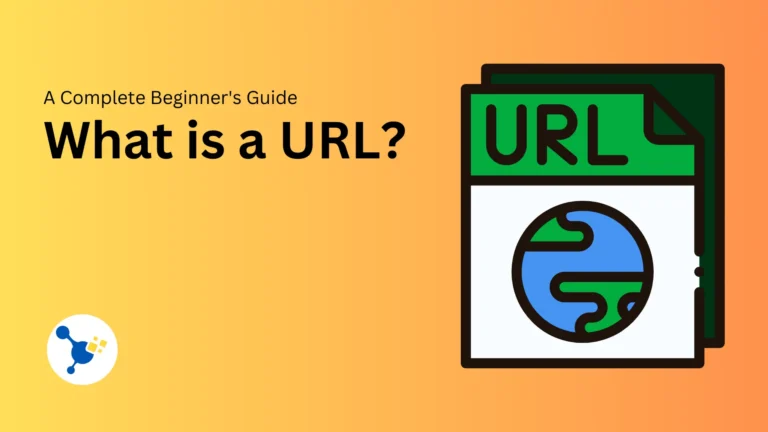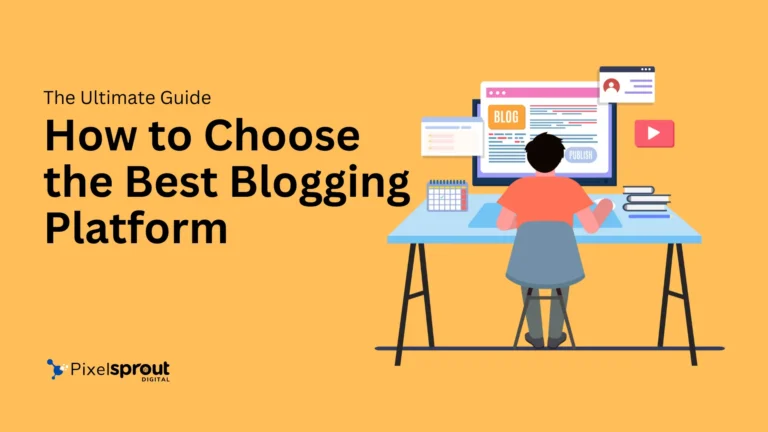Top Canva Alternatives for Design Creativity

Are you looking to level up your design creativity? Are you tired of the limitations of Canva and seeking new options?
Well, look no further!
We’ve curated a list of the best Canva alternatives that will unleash your imagination and take your designs to the next level.
From free graphic design tools to online design platforms, these alternatives offer a whole new world of possibilities. Are you ready to explore?
Key Takeaways:
- Explore a diverse range of graphic design solutions beyond Canva.
- Discover free graphic design tools and online design platforms.
- Overcome the limitations and restrictions of Canva for improved creative freedom.
- Find the perfect alternative that suits your design needs and preferences.
- Unlock your creativity with advanced design features and user-friendly interfaces.
Exploring the World of Design Platforms Beyond Canva
When it comes to graphic design software, Canva has undoubtedly made a significant impact with its user-friendly interface and versatile design options.
However, it’s essential to explore other design platforms that offer similar features and functionalities to expand our creative horizons.
In this section, we will delve into the world of design software alternatives to Canva and discover the exciting possibilities they hold.
There is a wide range of graphic design software available that can serve as excellent alternatives to Canva. These software options offer diverse tools and functionalities to meet our design needs, whether we are working on professional projects or personal creations.
While Canva has established itself as a popular choice, exploring other design platforms allows us to find the one that best aligns with our unique requirements.
It’s worth noting that many of these Canva alternatives share similarities in their features and functionalities. This means that transitioning from Canva to another design software is often a seamless process, as we can easily adapt to the new platform’s tools and workflow.
By exploring these alternatives, we can find the perfect design software that enhances our creative capabilities and allows us to take our projects to the next level.
The Quest for Unique Brand Imaging and Creative Freedom
Design Limitations with Canva
While Canva is a popular and user-friendly graphic design tool, it does come with certain limitations that may hinder creative freedom and the ability to achieve unique brand imaging. These design limitations include:
- Limited control over design elements: Canva offers a wide range of pre-designed templates, but it may not provide the flexibility to fully customize every aspect of the design. This limitation can restrict creativity and prevent users from achieving truly unique brand imaging.
- Restricted font options: Canva has a decent selection of fonts, but it falls short when it comes to offering a comprehensive library of typography choices. This can limit the ability to create visually stunning and on-brand typography for designs.
- Inability to import custom fonts: Another significant limitation is Canva’s inability to import custom fonts. This means that if a brand has specific typography requirements, it may not be possible to achieve consistency across all design materials.
Tackling Feature Restrictions and Upsell Annoyances
Aside from design limitations, Canva also imposes feature restrictions and upsell annoyances that can impact the overall design experience. These restrictions and annoyances include:
- Limited access to advanced features: While Canva offers a range of features, some of the more advanced functionalities are only available with a paid subscription. This can be frustrating for users who want to experiment with more sophisticated design techniques without committing to a paid plan.
- Constant upselling prompts: Canva’s free version comes with frequent upselling prompts, encouraging users to upgrade to the paid version. While this is understandable from a business perspective, it can be seen as an annoyance and disrupt the workflow of users who are content with the free features.
- Watermarked designs: In the free version of Canva, designs are overlaid with a watermarked Canva logo. This not only diminishes the professional look of the designs but also limits their usability for certain purposes, such as commercial printing or distribution.
To overcome these design limitations, feature restrictions, and upsell annoyances, it is important to explore alternative graphic design platforms.
The following sections will introduce a diverse range of Canva alternatives that provide greater creative freedom and overcome these challenges.
Canva Alternatives: A Diverse Range of Graphic Design Solutions
When it comes to graphic design services, there is no shortage of options available as alternatives to Canva.
Whether you are a professional designer or a small business owner looking to create stunning visuals, exploring different design tools and platforms can give you the creative freedom and flexibility you need.
Similar to Canva, these alternatives offer a range of features and functionalities that allow you to design professional graphics, social media posts, presentations, and more.
Here are some of the top Canva competitors to consider:
1. Visme:

Visme is a powerful design platform that goes beyond basic design tools. It offers advanced data visualization tools, allowing you to create impactful visualizations for your projects.
Additionally, Visme boasts a massive library of customizable templates to kickstart your designs.
2. Adobe Express:
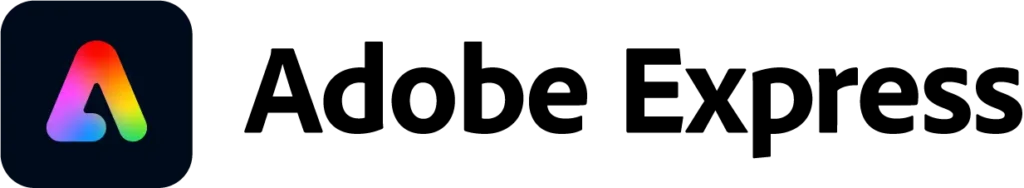
Adobe Express is an excellent alternative to Canva, especially for social media specialists. It integrates seamlessly with Adobe’s Mighty Design Ecosystem, providing a streamlined creative workflow.
One standout feature of Adobe Express is its branded stories feature, which allows for cohesive marketing campaigns.
3. Design Wizard:

Design Wizard simplifies the creative process for marketers with its user-friendly interface. It offers a wide range of creative tools and online design templates, making it easy to create professional graphics in no time.
4. Easil:

Easil is a user-friendly graphic design software that rivals Canva in terms of simplicity and ease of use. It offers typographic tools for brand consistency and seamlessly integrates photo editing programs into your design workflow.
5. Snappa:

Snappa is an intuitive online graphic design tool that provides a diverse range of creative tools. With its user-friendly interface, you can unlock your creativity and design stunning visuals that capture attention.
6. Vistacreate (Crello):
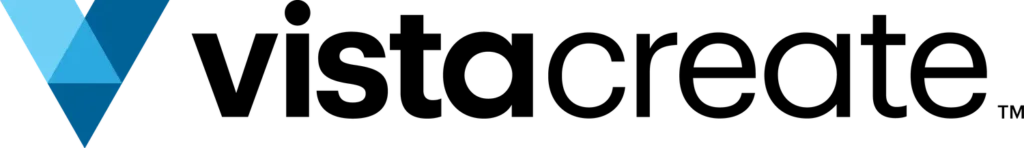
Vistacreate, also known as Crello, is an all-rounder online design platform. Its flexible and dynamic design editor allows you to create designs for diverse projects. When comparing Vistacreate with Canva, you’ll find both similarities and differences in their features and functionalities.
7. ClickUp Whiteboards:
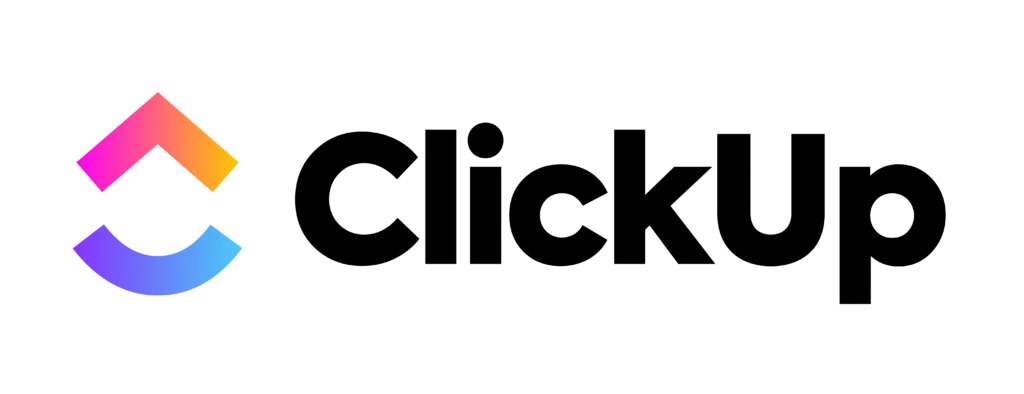
ClickUp Whiteboards may come as a surprising alternative to Canva, but it offers real-time collaboration for improved workflow.
With project management integrations, designers can streamline their design processes and work seamlessly with their team.
By exploring these Canva alternatives and other graphic design services, you can find the perfect solution that suits your design needs and preferences.
Each platform brings its unique set of features and advantages, giving you the freedom to express your creativity and create eye-catching designs.
Visme: Going Beyond Basic Design Tool Expectations
Advanced Data Visualization Tools
When it comes to creating impactful visualizations, Visme goes above and beyond with its advanced data visualization tools.
Whether you’re a marketer, data analyst, or business professional, Visme offers a wide range of features that allow you to transform complex data into visually stunning representations.
With Visme’s intuitive interface, you can effortlessly create charts, graphs, maps, and infographics that effectively communicate your data-driven insights.
The platform provides a variety of customizable visual elements, from color schemes and fonts to icons and shapes, allowing you to tailor your visualizations to suit your brand’s identity.
Massive Library of Customizable Templates
One of the standout features of Visme is its massive library of customizable templates. With over 1000 professionally-designed templates to choose from, you can easily find the perfect starting point for your designs.
Whether you need a presentation, social media graphic, or marketing materials, Visme has a template to meet your needs.
Each template is fully customizable, allowing you to add your own text, images, and branding elements.
This level of flexibility ensures that your designs are unique and tailored to your specific requirements. Additionally, Visme regularly adds new templates to its library, keeping your options fresh and up-to-date.
When it comes to advanced data visualization tools and a massive library of customizable templates, Visme is the go-to platform for elevating your design projects.
With its user-friendly interface and extensive range of features, Visme empowers you to create visually stunning and engaging content that captivates your audience.
Adobe Express: Streamlining Creativity for Social Media Specialists
When it comes to design platforms that cater to the needs of social media specialists, Adobe Express proves to be a powerful alternative to Canva.
With its seamless integration with Adobe’s mighty design ecosystem, Adobe Express offers a comprehensive and efficient solution for creating visually stunning content for social media.
Integration with Adobe’s Mighty Design Ecosystem
One of the key advantages of using Adobe Express is its integration with Adobe’s design ecosystem. With this integration, users can leverage the full power and functionality of Adobe’s suite of design tools to enhance their creative projects.
Whether it’s accessing advanced image editing features in Photoshop or utilizing professional-grade typography tools in Adobe Illustrator, Adobe Express provides a streamlined workflow that allows social media specialists to effortlessly tap into a vast array of design resources.
By seamlessly integrating with Adobe’s mighty design ecosystem, Adobe Express empowers social media specialists with the tools they need to create high-quality, professional designs without the need for extensive design knowledge or experience.
The integration ensures that users can easily incorporate their designs across different platforms while maintaining a consistent aesthetic.
Branded Stories Feature for Cohesive Marketing
Another standout feature of Adobe Express is its branded stories feature, which further enhances the marketing efforts of social media specialists.
With this feature, users can create cohesive and engaging marketing campaigns that align with their brand identity.
By incorporating branded elements such as logos, colors, and fonts into their designs, social media specialists can establish a strong and recognizable presence across various social media channels.
Whether it’s creating visually striking Instagram stories, attention-grabbing Facebook ads, or captivating Pinterest visuals, Adobe Express offers the tools and capabilities to develop impactful branded stories that resonate with audiences.
This feature not only saves time but also ensures brand consistency, reinforcing the messaging and visual identity of the brand.
Overall, Adobe Express stands out as a top choice for social media specialists looking to streamline their creativity and elevate their design projects.
With its integration with Adobe’s design ecosystem and the branded stories feature, Adobe Express offers a comprehensive solution for creating captivating and cohesive designs tailored to the unique needs of social media marketing.
Design Wizard: Simplifying the Creative Process for Marketers
Design Wizard is an exceptional alternative to Canva, offering a user-friendly and efficient design platform for marketers and creative professionals.
With its intuitive interface and a wide range of creative tools, Design Wizard simplifies the design process, allowing users to bring their ideas to life seamlessly.
One of the standout features of Design Wizard is the availability of various online design tools that cater to different design needs.
From customizable templates and stock images to advanced editing capabilities, Design Wizard offers a comprehensive suite of tools to create visually stunning graphics.
These tools provide marketers with the flexibility and creative freedom to design captivating visuals for their marketing campaigns.
The simplicity and ease of use of Design Wizard make it an ideal choice for marketers who may not have extensive design experience.
With its user-friendly interface and drag-and-drop functionality, Design Wizard empowers users to create professional-looking designs without the need for complex technical skills or design expertise.
No matter the project or graphic design requirement, Design Wizard offers a diverse range of features to meet every creative need.
Whether it’s designing engaging social media posts, eye-catching advertisements, or compelling presentations, Design Wizard has it covered.
Easil: User-Friendly Graphic Design Software Like Canva
Easil is an excellent alternative to Canva, offering a user-friendly interface and a range of powerful features for graphic design projects.
With Easil, you can easily create stunning designs that capture attention and reflect your unique brand identity.
Typographic Tools for Brand Consistency
One of the highlights of Easil is its comprehensive typographic tools. These tools allow you to experiment with different fonts, sizes, and styles to create visually appealing and professional-looking designs.
With Easil, you can maintain brand consistency by using your own custom fonts and ensuring that your typography aligns with your brand guidelines.
Photo Editing Programs Integrated into Your Workflow
In addition to its typographic tools, Easil also offers seamless integration with photo editing programs.
This integration allows you to enhance your images and create eye-catching visuals that command attention.
Whether you need to resize, crop, or add filters to your photos, Easil provides you with the tools you need to make your images truly stand out.
| Key Features of Easil | Benefits |
|---|---|
| Intuitive Drag-and-Drop Interface | Easily create stunning designs without any design experience |
| Extensive Library of Templates and Design Assets | Get a head start on your designs with a wide range of pre-designed templates |
| Collaboration Tools | Effortlessly collaborate with team members and clients on design projects |
| Brand Kit | Maintain brand consistency by storing your brand assets in one central location |
| Social Media Scheduling | Schedule and publish your designs directly to your social media platforms |
Easil is truly a user-friendly graphic design software that offers a seamless creative experience.
Whether you’re a professional designer or someone with little to no design experience, Easil provides you with the tools and features you need to bring your creative vision to life.
Unlocking Creativity with Snappa’s Intuitive Online Graphic Design Tools
When it comes to unleashing your creative potential in graphic design, Snappa is a game-changer.
With its intuitive online graphic design tools, Snappa empowers designers and non-designers alike to create stunning visuals with ease.
Snappa offers a wide range of creative tools and features that cater to various design needs.
From customizable templates to an extensive library of high-quality graphics and icons, Snappa has everything you need to bring your ideas to life.
One of the standout features of Snappa is its user-friendly interface. Whether you’re a beginner or a seasoned designer, Snappa’s intuitive layout makes it easy to navigate and experiment with different design elements.
With Snappa, you can easily resize and adapt your designs for different platforms and purposes.
Whether you’re creating social media graphics, blog post images, or promotional materials, Snappa ensures that your designs look polished and professional.
In addition, Snappa’s collaboration feature allows you to work seamlessly with team members or clients, making it a great choice for collaborative design projects.
Overall, Snappa’s online graphic design tools provide a creative and efficient solution for all your design needs.
Its intuitive interface, vast library of resources, and collaborative features make it an excellent choice for both individuals and teams looking to unlock their creativity.
Vistacreate (Crello): The All-Rounder Online Design Platform
Vistacreate, formerly known as Crello, is an all-round online design platform that provides a comprehensive set of tools and features for creative professionals and design enthusiasts alike.
With its intuitive interface and robust functionality, Vistacreate offers a flexible and dynamic design editor that caters to a diverse range of design projects.
Flexible and Dynamic Design Editor for Diverse Projects
The design editor of Vistacreate is highly flexible, allowing users to customize their creations with ease.
From social media graphics to presentations, posters, and more, Vistacreate offers a wide variety of pre-designed templates that can be easily customized to match individual preferences and project requirements.
Whether you’re a beginner or an experienced designer, Vistacreate’s user-friendly interface ensures a hassle-free design experience.
With Vistacreate’s dynamic design editor, users have the freedom to experiment with various elements, such as fonts, colors, images, and shapes.
The platform provides a vast library of design assets, including icons, illustrations, and stock photos, enabling users to bring their creative ideas to life.
Moreover, Vistacreate’s design editor allows for seamless collaboration, making it easy to work with team members or clients.
Users can share their designs, receive feedback, and make real-time updates, enhancing the overall workflow and productivity.
Design Tool Comparison: Vistacreate vs. Canva
| Features | Vistacreate | Canva |
|---|---|---|
| Flexible Design Editor | ✅ | ✅ |
| Pre-designed Templates | ✅ | ✅ |
| Customizable Design Assets | ✅ | ✅ |
| Collaboration Features | ✅ | ✅ |
| Advanced Design Tools | ✅ | ✅ |
| Integration with Other Platforms | ✅ | ✅ |
| Pricing | Flexible plans available | Free basic plan with optional paid upgrades |
As seen in the comparison table above, Vistacreate and Canva share many similar features and functionalities, making both viable options for designing captivating visuals.
However, Vistacreate stands out with its highly flexible design editor, extensive library of design assets, and seamless collaboration capabilities.
Additionally, Vistacreate offers flexible pricing plans to suit varying design needs and budgets.
Ultimately, the choice between Vistacreate and Canva depends on individual preferences and the specific requirements of the design project.
It is recommended to explore both platforms and test out their various features to determine which one best aligns with your design goals and creative vision.
ClickUp Whiteboards: A Surprising Canva Replacement
When it comes to graphic design platforms, Canva has long been a popular choice for its user-friendly interface and extensive library of templates.
However, if you’re looking for a surprising alternative that offers even more features and functionalities, ClickUp Whiteboards might just be the solution you need.
Real-Time Collaboration for Improved Workflow
One of the standout features of ClickUp Whiteboards is its real-time collaboration capabilities.
Whether you’re working on a design project with a team or seeking feedback from clients, the ability to collaborate in real-time can greatly enhance your workflow.
With ClickUp Whiteboards, you can:
- Create and edit designs simultaneously with team members, allowing for seamless collaboration and faster project completion.
- Receive instant feedback and suggestions from stakeholders, eliminating the need for time-consuming back-and-forth communication.
- Track changes and revisions in real-time, ensuring everyone is on the same page and reducing the risk of miscommunication.
Project Management Integrations for Streamlined Design
In addition to its real-time collaboration features, ClickUp Whiteboards also offers project management integrations that can streamline your design process.
By integrating ClickUp with popular project management tools, you can centralize your design assets, track deadlines, and improve overall project organization.
With ClickUp’s project management integrations, you can:
- Sync your design projects with task management tools, allowing you to easily assign and track design-related tasks.
- Manage project timelines and milestones within a single platform, keeping everyone involved informed and accountable.
- Access and share design files directly from project management dashboards, eliminating the need for separate file storage and improving overall efficiency.
With ClickUp Whiteboards, you can take your design process to the next level by combining real-time collaboration with project management integration, all in one intuitive platform.
Conclusion
In this article, we have explored a diverse range of Canva alternatives that can ignite your design creativity and take your graphic design projects to the next level.
By venturing beyond Canva, you can unlock a world of possibilities and discover new platforms that offer unique features and functionalities.
We encourage you to step outside your comfort zone and explore the rich landscape of graphic design platforms available today.
Whether you’re a marketer, a social media specialist, or a creative professional, there is a Canva alternative out there that perfectly suits your design needs and preferences.
Remember, design creativity is not limited to a single platform. By experimenting with different tools and embracing alternative options, you can expand your skill set, enhance your output, and create visually stunning designs that captivate and inspire your audience.
So go ahead, try out new platforms, and let your imagination run wild!. Do share your experience on which of the above tools are using for your design creativity in the comments below.