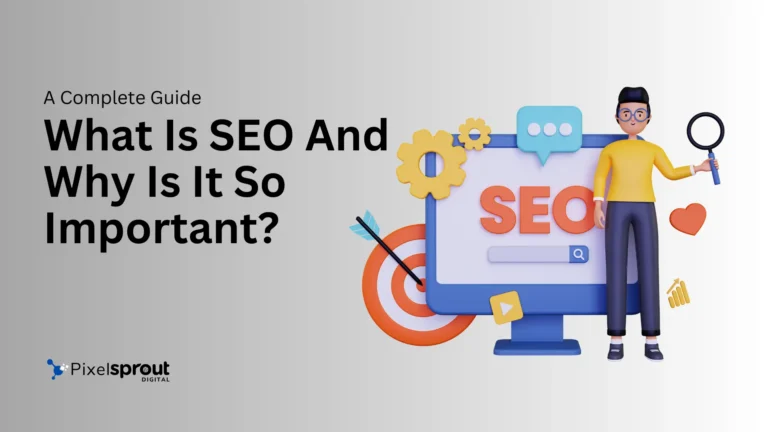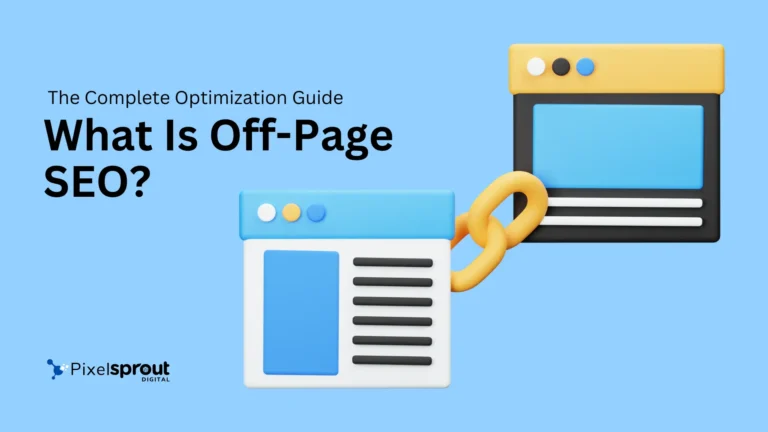What are HTML Header Tags? Understanding for Better SEO
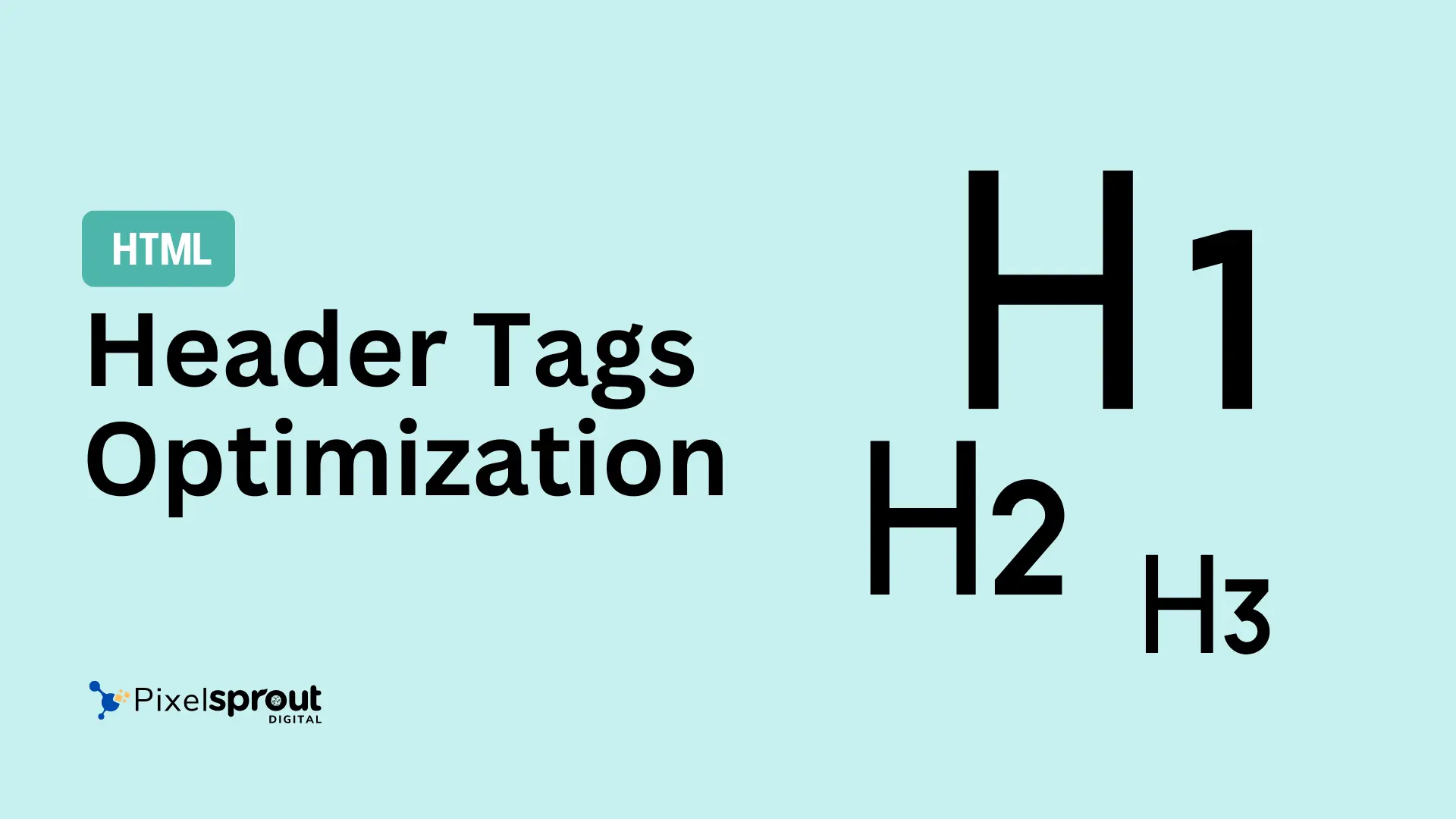
HTML header tags (H1-H6) are critical for organizing content, improving SEO, and accessibility. This comprehensive guide explains what header tags are, how to use them properly, and why they should not be ignored.
Header tags provide structure and hierarchy to web content. Search engines and screen readers rely on them to understand topics and relationships within a page.
Proper headers make pages easier to read, index, and navigate for both humans and machines. That’s why every web page should include thoughtful header tag implementation.
What Exactly is an HTML Header Tag?
An HTML header tag indicates a heading for a section of content. Headers help divide content into logical parts and establish a hierarchy.
H1 is the main header, H2 subheadings fall under it, H3 subheadings fall under H2, and so on down to H6, the least important heading.
<h1>Main Page Heading</h1>
<h2>Subsection Heading</h2>
<h3>Sub-Subsection Heading</h3>Header tags are displayed differently by default, with H1 being the largest and most prominent, through H6 being the smallest. But their appearance can be changed with CSS.
The main purpose of header tags is not related to visual styling, but rather their underlying meaning and structure for organizing content.
Why Should You Use Header Tags?
There are a few key reasons why properly implementing header tags is important:
Improve SEO
Header tags provide critical signals to search engines about your content’s topic structure and hierarchy. This can help pages rank better in search results.
Facilitate Accessibility
People using screen readers rely on headers to navigate and understand page content by topic. They also help keyboard/mouse users scan and skip between sections.
Enhance UX
Headers make pages easier to parse and digest for all users. They create visual landmarks breaking up walls of text.
Clearly labeled sections improve findability and skimmability.
Best Practices for Using HTML Header Tags
Follow these header tag best practices for optimal SEO, accessibility and UX.
Use a Logical Hierarchy
Header levels should logically descend from main subject (H1) to subtopics. Don’t skip levels arbitrarily.
<h1>Main Subject</h1>
<h2>Subtopic 1</h2>
<h3>Sub-subsection 1</h3>
<h3>Sub-subection 2</h3>
<h2>Subtopic 2</h2>
<h3>Subsection 1</h3>One H1 Per Page
There should only be one H1 tag on each page as it denotes the overall subject.
If you must have multiple H1 tags, they should represent separate content sections like chapters.
Consistent Styling
Style header tags consistently across all pages through CSS, don’t use them just for visual formatting.
Keyword Optimization
Work primary keywords into H1/H2 headers organically to indicate relevance. Don’t keyword stuff.
Short, Concise Headers
Headers should be direct phrases describing the content below without unnecessary fluff or length.
Use Enough Headers
5-10 headers per page, as needed, to break up content into logical sections. Don’t overdo it.
HTML Header Tag Specifications
Below are some key facts about how header tags are defined and handled by browsers:
- Self closing tags – No closing tag needed
- Part of HTML global structure along with
<body> - Mapped to outline algorithm for relationships
- Default browser styling from largest (H1) to smallest (H6)
Global Attributes
Headers support global attributes like:
accesskey– Keyboard shortcut keyclass– Custom CSS classnamecontenteditable– Whether can be editeddir– Text directionid– Unique identifier
And many more standardized attributes.
Events
Headers support HTML events attributes like onclick, onmouseover, etc. for interactivity.
Customizing Header Tag Appearance
While header styling should be consistent, you may want to tweak how they look. This can be achieved with CSS using type selectors:
h1 {
font-size: 2em;
}
h2 {
font-style: italic;
}Standard practice is:
- h1 – Page title or subject
- h2 – Main sections
- h3 – Subsections or categories
- h4 – Entry headings
- h5 – Sub-entries
- h6 – Low-level entries
But you can customize as needed while maintaining proper hierarchy.
Accessible Markup Best Practices with Headers
To maximize accessibility:
- Don’t skip header levels – Use headers sequentially
- Provide closing context – Summarize sections before next header
- Support keyboard navigation – Headers should be navigable in logical order
Summary and Key Takeaways
Properly structuring content with HTML header tags has tangible benefits:
- Helps search engines understand page content
- Improves page ranking potential
- Creates landmarks for accessible navigation
- Breaks up text for easier readability
- Establishes clear content hierarchy
Implement header tags using best practices – single H1, logical order, concise wording, consistent styling.
They provide immense value for both visitors and search engines by improving structure, semantics, accessibility, SEO, and UX.