What Is a Website? A Complete Beginner’s Guide
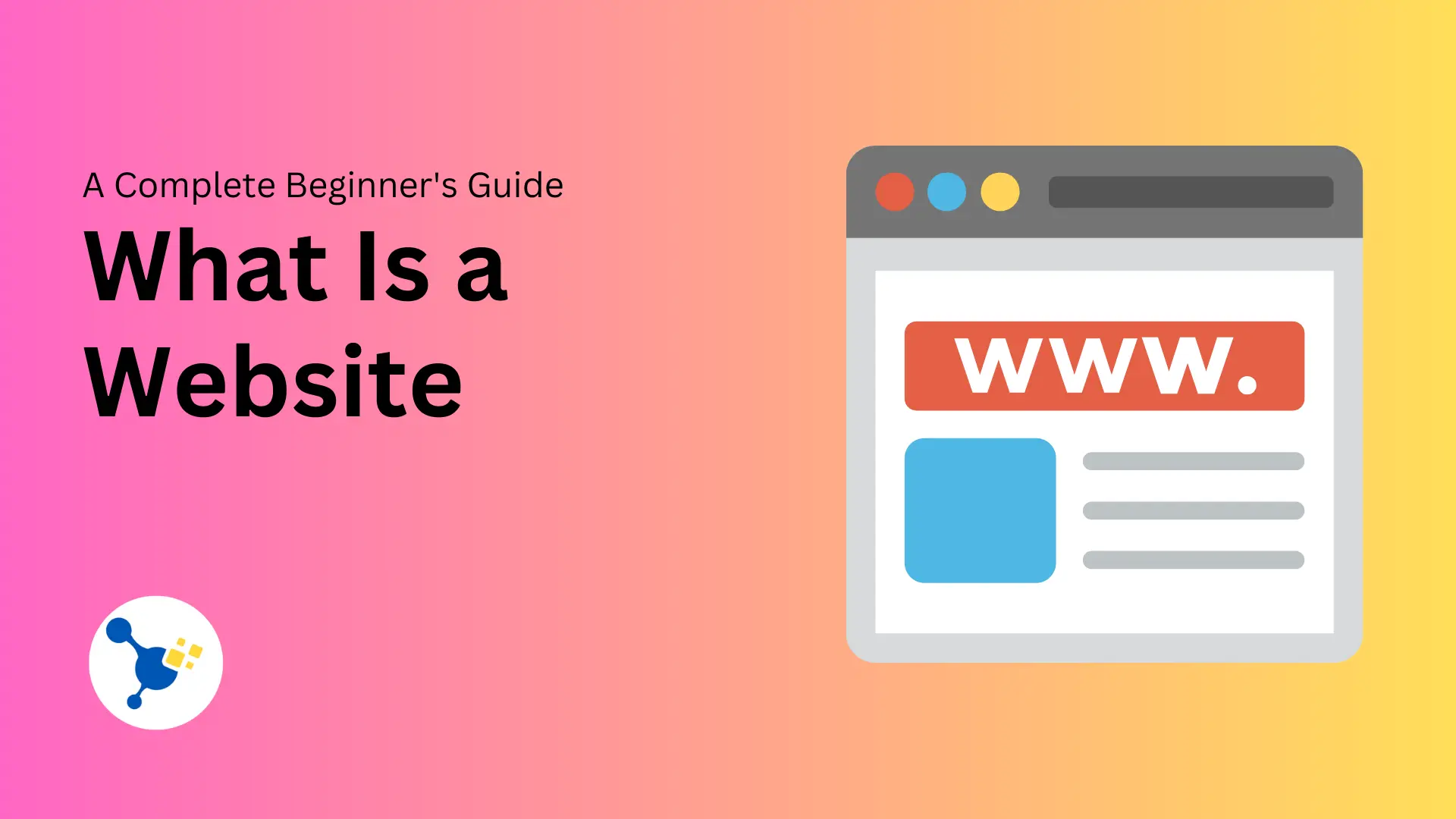
A website is one of the most important tools for establishing an online presence in today’s digital world. Whether you’re an individual, small business, or large corporation, having a quality website can significantly improve your visibility and credibility.
In this in-depth beginner’s guide, we’ll cover everything you need to know about websites:
- What is a website and how do they work?
- Key components that make up a website
- Different types of websites (static vs. dynamic)
- Most common categories of websites
- Steps for how to create a website
Let’s dive in…
What Exactly is a Website?
A website is a collection of publicly accessible, interlinked web pages hosted on a web server. Websites are accessed via the Internet through a browser like Chrome, Firefox, or Safari. They allow site owners to share information with visitors.
Websites are built using languages like HTML, CSS, JavaScript, and PHP. Together, these languages control how content is structured, styled, and displayed to website visitors. Fortunately, you don’t need coding expertise to make a website nowadays thanks to website builders.
How Do Websites Work?
Websites work using a client-server model. When you type a URL (unique website address) into your web browser:
- The browser sends a request to the web server hosting that website
- The web server processes this request and sends back the required files for that page
- Your web browser assembles and displays the page on your screen
This behind-the-scenes retrieving and displaying of information happens very quickly, providing you with a smooth website browsing experience.
Key Components of a Website
Websites are made up of several key components working together:
1. Web Hosting
Websites need servers for storage and computing power. Web hosting services rent space on powerful servers, called web servers, to website owners. This allows them to make their websites accessible online 24/7.
2. Domain Name
This is the unique name that identifies a website, like “example.com”. It helps visitors locate your site online. Catchy, brandable domains improve recall and recognition.
3. Design and Content
A website’s design focuses on visual appeal and ease of use. Content refers to the textual, graphic, or multimedia information contained on the pages. A good balance of both keeps visitors engaged on your site for longer.
4. Back-End Technology
The web languages, frameworks, and databases that power functionalities are referred to as the back-end. For example, ecommerce platforms and contact forms require back-end coding.
Types of Websites: Static vs Dynamic
Static websites have web pages with fixed content that does not change for different visitors or over time. Only the site owner can update content. Portfolios and small brochure sites are usually static sites.
Whereas dynamic websites display content to website visitors based on certain conditions like:
- User profile
- Navigation choices
- Personalization algorithms
- Changing backend data
This real-time display makes dynamic sites optimal for news sites, web apps, ecommerce stores, etc. They run on server-side languages like PHP, ASP.NET, or Ruby on Rails.
Many larger websites have both static and dynamic page components to balance functionality and speed.
Most Common Website Categories
Some popular categories of websites you’ll encounter are:
- Blogs: Focused on regularly publishing content about a topic. For example beauty, tech, food blogs.
- eCommerce stores: Online shops allowing people to purchase products and services.
- Business websites: Promote a company brand, products/services online to generate leads.
- Portfolios: Used by creative professionals to showcase work samples like design projects or writing pieces.
- Non-profit websites: Created to spread awareness and collect donations for a social cause.
- Magazine websites: Digital version of print magazines with articles and multimedia content.
- News/media sites: These sites regularly cover latest happenings and events.
- Educational websites: Sites by schools, universities, libraries to support learning.
- Social networks: Platforms allowing users to socially interact by sharing updates, messaging each other.
How to Create a Website: Steps for Beginners
Follow these key steps to launch your own website:
- Decide your website goals – Outline the purpose and topics your site will cover to guide planning.
- Register domain and get web hosting – Choose a domain name and buy hosting for site storage and bandwidth.
- Pick the right platform – Select either using a website builder, CMS like WordPress or hiring web developers. Builders offer the easiest start.
- Design and structure pages – Focus on clean layouts, seamless navigation, visuals and smart content organization.
- Write engaging website content – Create optimized, high quality content to keep visitors interested and engaged.
- Promote your new website – Launch marketing and SEO campaigns to drive more visitors to your site.
FAQs About Websites
Why should I make a website?
Websites establish credibility and discoverability for brands by showcasing their offerings online 24/7. They offer higher visibility compared to just social media pages. Owned online properties also provide more marketing opportunities through email campaigns, advertising, partnerships etc.
What’s the difference between a website and webpage?
A webpage is an individual HTML document displayed in your browser, while a website is a collection of webpages interlinked together under one domain.
Are all websites publicly visible?
Most websites are freely accessible to any internet user. However website owners can choose to password protect pages or the entire site restricting access only to authorized members. Some common examples are intranet websites, paid member course sites or subscription news websites.
Where are websites hosted or stored?
Websites are hosted on specialized powerful computers called web servers. Companies or individuals creating websites, rent storage and computing capacity on these servers. Leading web hosts run data centers with thousands of global servers to host websites reliably.
Key Takeaways
- Websites are collections of web pages hosted online that allow owners to publish information and connect with audiences.
- Static sites have fixed, unchanged content while dynamic sites display personalized content based on visitor data and preferences.
- To make a website, first decide on your goals, buy a domain/hosting, choose a creation platform then focus on designing, writing and promotion.
- Having a quality website builds credibility and discoverability for any brand or individual venturing online.
I hope this detailed guide covered the fundamentals around understanding what websites are and how they work! Let me know if you need any clarification by posting a comment.







Great Content. very user friendly